A hardware wallet is a physical device designed to securely store cryptocurrency private keys offline, significantly enhancing security against hacking and malware. This article provides a comprehensive guide on how to use a hardware wallet safely, covering essential topics such as initial setup, security features, best practices for usage, and troubleshooting tips. Key components of hardware wallets, including secure elements and user interfaces, are discussed, along with comparisons to software wallets. Additionally, the article outlines common mistakes to avoid and precautions to take when connecting to computers, ensuring users can effectively protect their digital assets.
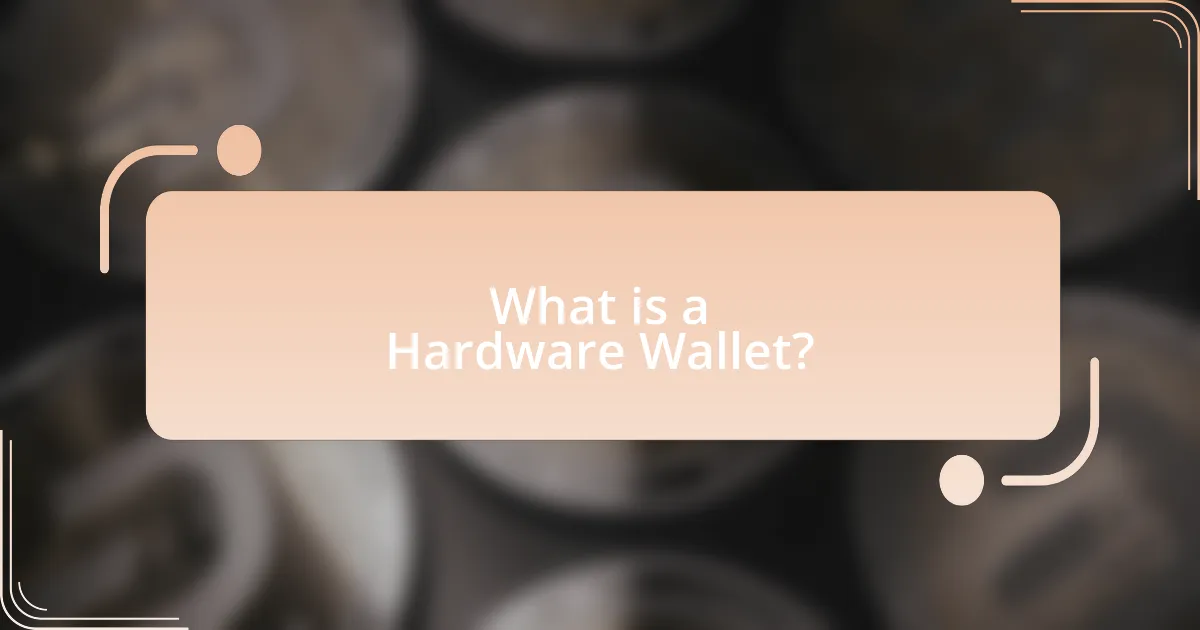
What is a Hardware Wallet?
A hardware wallet is a physical device designed to securely store cryptocurrency private keys offline. This type of wallet enhances security by keeping the keys away from internet-connected devices, thereby reducing the risk of hacking and malware attacks. Hardware wallets typically use secure elements to protect sensitive data and often require physical confirmation for transactions, adding an extra layer of security.
How does a hardware wallet function?
A hardware wallet functions by securely storing a user’s private keys offline, which are essential for accessing and managing cryptocurrencies. This device generates and stores the keys in a secure environment, preventing exposure to online threats such as malware or hacking attempts. When a transaction is initiated, the hardware wallet signs it internally, ensuring that the private keys never leave the device, thus maintaining security. The effectiveness of hardware wallets is supported by their design, which isolates sensitive information from internet-connected devices, significantly reducing the risk of unauthorized access.
What are the key components of a hardware wallet?
The key components of a hardware wallet include a secure element, a microcontroller, and a user interface. The secure element is a tamper-resistant chip that stores private keys and performs cryptographic operations, ensuring that sensitive information remains protected from unauthorized access. The microcontroller manages the wallet’s operations and facilitates communication between the secure element and the user interface. The user interface, which can be a screen and buttons or a touchscreen, allows users to interact with the wallet, initiate transactions, and verify addresses. These components work together to provide a secure environment for managing cryptocurrencies, as evidenced by the fact that hardware wallets are widely recognized for their ability to safeguard digital assets against hacking and malware attacks.
How do these components ensure security?
Hardware wallets ensure security through a combination of secure elements, encryption, and isolation from online threats. The secure element is a tamper-resistant chip that stores private keys and performs cryptographic operations, making it difficult for unauthorized access. Encryption protects sensitive data during transactions, ensuring that even if data is intercepted, it remains unreadable. Additionally, hardware wallets operate in isolation from the internet, significantly reducing the risk of malware attacks that can compromise software wallets. These features collectively create a robust security framework that safeguards users’ digital assets.
What are the advantages of using a hardware wallet?
The advantages of using a hardware wallet include enhanced security, offline storage, and protection against malware. Hardware wallets store private keys in a secure, offline environment, significantly reducing the risk of hacking compared to software wallets. According to a study by the European Union Agency for Cybersecurity, hardware wallets are less susceptible to phishing attacks and malware, making them a preferred choice for long-term cryptocurrency storage. Additionally, hardware wallets often require physical confirmation for transactions, adding an extra layer of security against unauthorized access.
How does a hardware wallet compare to software wallets?
A hardware wallet is generally more secure than a software wallet due to its offline storage of private keys, which protects against online threats. Hardware wallets store cryptocurrencies on a physical device, making them less vulnerable to hacking, malware, and phishing attacks compared to software wallets that are connected to the internet. According to a study by the European Union Agency for Cybersecurity, hardware wallets significantly reduce the risk of unauthorized access, as they require physical confirmation for transactions, unlike software wallets that can be accessed remotely.
What security features make hardware wallets preferable?
Hardware wallets are preferable due to their robust security features, including secure element chips, offline storage, and multi-signature support. Secure element chips provide a tamper-resistant environment for private keys, significantly reducing the risk of unauthorized access. Offline storage ensures that private keys are never exposed to the internet, protecting them from online threats such as hacking and malware. Multi-signature support adds an additional layer of security by requiring multiple approvals for transactions, making it harder for a single point of failure to compromise the wallet. These features collectively enhance the overall security of hardware wallets, making them a trusted choice for cryptocurrency storage.
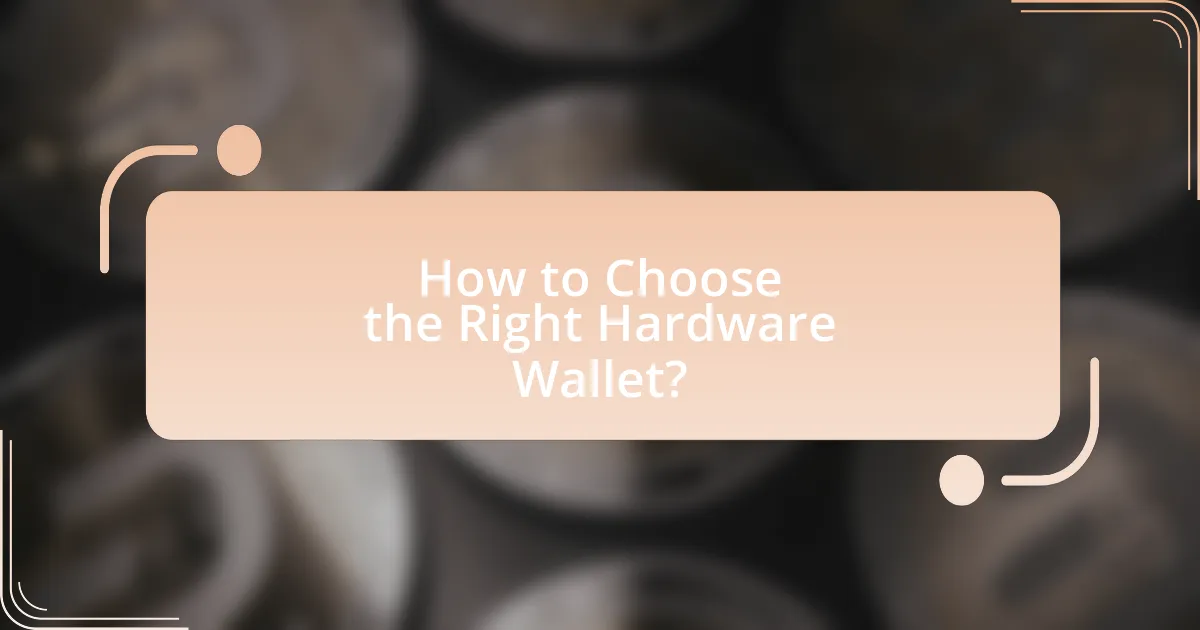
How to Choose the Right Hardware Wallet?
To choose the right hardware wallet, evaluate key factors such as security features, compatibility with various cryptocurrencies, user interface, and price. Security features should include strong encryption, secure chip technology, and a robust recovery process to protect against loss or theft. Compatibility is essential, as not all wallets support every cryptocurrency; therefore, ensure the wallet can store the specific assets you intend to manage. A user-friendly interface enhances the experience, especially for beginners, while price should align with your budget without compromising essential security features. Research shows that hardware wallets like Ledger and Trezor are widely regarded for their security and usability, making them popular choices among users.
What factors should you consider when selecting a hardware wallet?
When selecting a hardware wallet, consider security features, compatibility, user interface, and price. Security features include encryption, secure chip technology, and backup options, which protect against unauthorized access and loss of funds. Compatibility with various cryptocurrencies and operating systems ensures that the wallet meets your specific needs. A user-friendly interface enhances the overall experience, making it easier to manage assets. Finally, the price should align with your budget while reflecting the wallet’s quality and features, as higher-priced models often offer better security and support.
How do different brands compare in terms of security?
Different brands of hardware wallets vary significantly in terms of security features. For instance, Ledger wallets utilize a secure element chip, which is a tamper-resistant hardware component designed to protect sensitive data, while Trezor wallets employ open-source software, allowing for community scrutiny and transparency in security practices. Additionally, brands like KeepKey offer a user-friendly interface but may lack some advanced security features found in competitors. According to a report by the cybersecurity firm, CipherTrace, Ledger and Trezor consistently rank among the top for security due to their robust encryption methods and regular firmware updates, which help mitigate vulnerabilities.
What features should you look for in a hardware wallet?
When selecting a hardware wallet, prioritize features such as strong security measures, user-friendly interface, multi-currency support, and regular firmware updates. Strong security measures include secure chip technology and PIN protection, which safeguard against unauthorized access. A user-friendly interface ensures ease of use for both beginners and experienced users. Multi-currency support is essential for managing various cryptocurrencies, enhancing the wallet’s versatility. Regular firmware updates are crucial for maintaining security against emerging threats, as they provide necessary patches and improvements. These features collectively ensure a reliable and secure experience when using a hardware wallet.
What are the most popular hardware wallets available?
The most popular hardware wallets available are Ledger Nano X, Trezor Model T, and Ledger Nano S. Ledger Nano X is widely recognized for its Bluetooth capability and large storage capacity, supporting over 1,800 cryptocurrencies. Trezor Model T features a touchscreen interface and supports a wide range of coins, making it user-friendly and versatile. Ledger Nano S, while more basic, remains popular due to its affordability and solid security features, supporting over 1,500 cryptocurrencies. These wallets are favored for their robust security measures, including private key storage and two-factor authentication, ensuring safe management of digital assets.
How do the features of these wallets differ?
The features of hardware wallets differ primarily in their security protocols, user interfaces, and supported cryptocurrencies. For instance, some wallets offer advanced security features like biometric authentication, while others may rely solely on PIN codes. Additionally, user interfaces can vary significantly; some wallets provide a more intuitive experience with touchscreen displays, whereas others may use physical buttons. Furthermore, the range of supported cryptocurrencies can differ, with certain wallets accommodating a broader selection of digital assets compared to others, which may focus on a limited number. These distinctions are crucial for users when selecting a wallet that best fits their security needs and cryptocurrency preferences.
What are the price ranges for various hardware wallets?
The price ranges for various hardware wallets typically fall between $50 and $200. For instance, popular models like the Ledger Nano S are priced around $59, while the Ledger Nano X can cost approximately $149. Similarly, Trezor One is available for about $69, while Trezor Model T is priced around $219. These prices reflect the market offerings as of October 2023, indicating a range that accommodates both entry-level and advanced users.

How to Use a Hardware Wallet Safely?
To use a hardware wallet safely, ensure that you purchase the device from a reputable source to avoid tampering. After acquiring the wallet, set it up in a secure environment, preferably offline, to minimize exposure to potential malware. Always create a strong PIN and enable additional security features, such as two-factor authentication, if available. Regularly update the wallet’s firmware to protect against vulnerabilities, and back up your recovery phrase in a secure location, as this is essential for recovering your funds if the device is lost or damaged. Following these practices significantly reduces the risk of theft or loss of cryptocurrency assets.
What are the initial setup steps for a hardware wallet?
The initial setup steps for a hardware wallet include unboxing the device, connecting it to a computer or mobile device, and installing the necessary software. First, users should ensure the device is genuine by verifying its packaging and seals. Next, they connect the hardware wallet to their computer or mobile device using a USB cable or Bluetooth, depending on the model. After establishing a connection, users must download the official wallet software from the manufacturer’s website to avoid malicious software. Following the installation, users create a new wallet, which involves generating a recovery seed phrase that must be securely written down and stored offline. This seed phrase is crucial for recovering access to the wallet if the device is lost or damaged. Finally, users should set a PIN code to add an extra layer of security to their wallet. These steps are essential for ensuring the hardware wallet is set up securely and ready for safe cryptocurrency transactions.
How do you create a secure PIN or password?
To create a secure PIN or password, use a combination of at least 12 characters that includes uppercase letters, lowercase letters, numbers, and special symbols. This complexity significantly increases the difficulty for unauthorized users to guess or crack the PIN or password. Research indicates that longer and more complex passwords can reduce the risk of unauthorized access by up to 80%, as demonstrated in studies on password security by the National Institute of Standards and Technology (NIST). Additionally, avoid using easily guessable information such as birthdays or common words, as these can be quickly compromised through social engineering tactics.
What is the importance of backing up your wallet?
Backing up your wallet is crucial for ensuring the security and accessibility of your digital assets. In the event of device loss, theft, or failure, a backup allows you to restore your wallet and recover your funds. According to a study by the Blockchain Research Institute, 20% of cryptocurrency holders have lost access to their wallets due to hardware issues or accidental deletions, emphasizing the need for reliable backups. Therefore, maintaining a secure backup strategy is essential for protecting your investments and ensuring you can access your assets when needed.
What best practices should you follow for safe usage?
To ensure safe usage of a hardware wallet, always keep the device’s firmware updated. Regular updates protect against vulnerabilities and enhance security features. Additionally, store the hardware wallet in a secure location, such as a safe, to prevent physical theft. Use a strong, unique PIN for access, as this adds an extra layer of protection against unauthorized use. Furthermore, never share your recovery seed phrase with anyone, as it is the key to accessing your funds; keeping it offline and in a secure place is crucial. According to the Ledger security guidelines, following these practices significantly reduces the risk of loss or theft of digital assets.
How can you protect your hardware wallet from physical theft?
To protect your hardware wallet from physical theft, store it in a secure location, such as a safe or a locked drawer. This minimizes the risk of unauthorized access. Additionally, consider using tamper-evident seals to detect any unauthorized access attempts. According to a study by the Cybersecurity & Infrastructure Security Agency, physical security measures significantly reduce the likelihood of theft. Implementing these strategies ensures that your hardware wallet remains secure from physical threats.
What precautions should you take when connecting to a computer?
When connecting to a computer, ensure that the device is secure and free from malware. This can be achieved by using updated antivirus software and performing regular scans. Additionally, only connect to trusted networks, as public Wi-Fi can expose your device to security risks. It is also crucial to keep your operating system and software up to date to protect against vulnerabilities. According to a report by Cybersecurity & Infrastructure Security Agency, 90% of successful cyber attacks exploit known vulnerabilities, highlighting the importance of these precautions.
What common mistakes should you avoid when using a hardware wallet?
Common mistakes to avoid when using a hardware wallet include failing to keep the recovery seed secure, neglecting firmware updates, and using untrusted devices for transactions. Keeping the recovery seed secure is crucial because it is the only way to recover funds if the wallet is lost or damaged; losing this seed can result in permanent loss of access to assets. Neglecting firmware updates can expose the wallet to vulnerabilities, as manufacturers often release updates to patch security flaws. Lastly, using untrusted devices can compromise the wallet’s security, as malware on those devices can intercept sensitive information.
How can you prevent phishing attacks related to hardware wallets?
To prevent phishing attacks related to hardware wallets, users should always verify the authenticity of websites and communications before entering sensitive information. This includes checking the URL for secure connections (https://) and ensuring that the website is the official site of the hardware wallet manufacturer. According to the Anti-Phishing Working Group, phishing attacks have increased significantly, with over 200,000 reported incidents in 2021 alone, highlighting the importance of vigilance. Additionally, users should enable two-factor authentication (2FA) where possible and avoid clicking on links in unsolicited emails or messages, as these are common tactics used by attackers to compromise security.
What should you do if you lose your hardware wallet?
If you lose your hardware wallet, immediately secure your cryptocurrency by using your recovery seed phrase to restore access to your funds on a new wallet. The recovery seed phrase, typically consisting of 12 to 24 words, is crucial for regaining control over your assets. It is essential to have stored this phrase in a safe location prior to losing the wallet, as it is the only way to recover your funds without the physical device.
What troubleshooting tips can help ensure safe usage?
To ensure safe usage of a hardware wallet, regularly update the device’s firmware to protect against vulnerabilities. Keeping the firmware current mitigates risks associated with outdated software, as manufacturers often release updates to address security flaws. Additionally, always verify the authenticity of the wallet before use by purchasing directly from the manufacturer or authorized retailers, which reduces the chance of receiving a compromised device. Implementing these troubleshooting tips enhances the security of transactions and protects sensitive information stored within the wallet.
How do you recover your wallet if you forget your PIN?
To recover your wallet if you forget your PIN, you typically need to use the recovery seed phrase that was generated when you set up the wallet. This seed phrase, usually consisting of 12 to 24 words, allows you to restore access to your wallet and reset your PIN. Most hardware wallets provide a specific process for entering the recovery seed during the recovery phase, which is crucial for regaining access to your funds.
What steps should you take if your wallet is malfunctioning?
If your wallet is malfunctioning, first, restart the device to see if the issue resolves itself. If the problem persists, check for software updates and install them, as outdated software can cause malfunctions. Additionally, ensure that the wallet is properly connected to your computer or mobile device, as loose connections can lead to functionality issues. If these steps do not work, consult the manufacturer’s support documentation or contact customer support for further assistance. These steps are essential as they address common issues that can arise with hardware wallets, ensuring that users can maintain access to their assets securely.